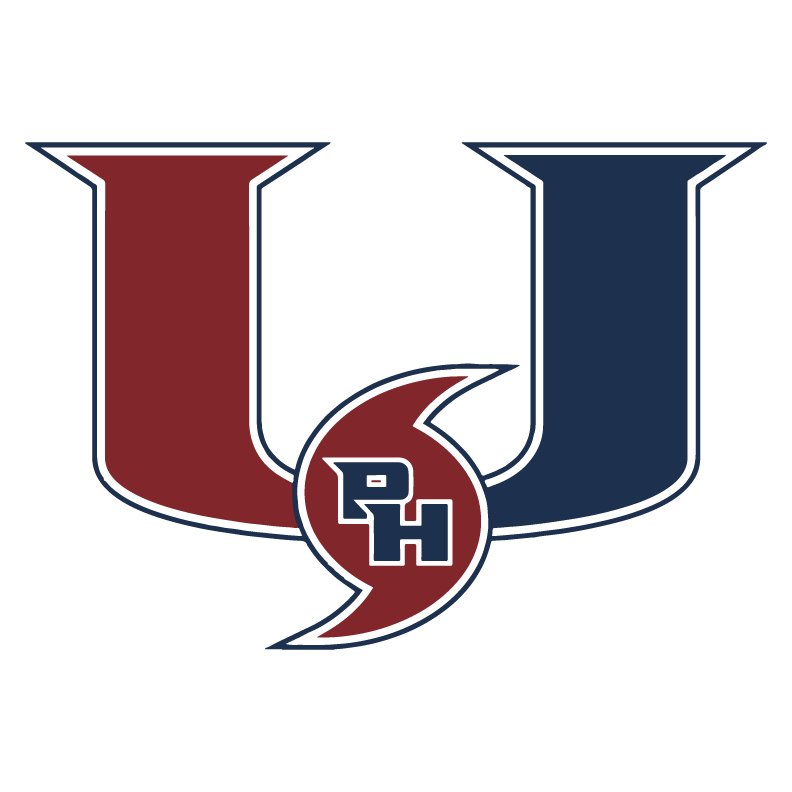General Question
The terms 32-bit and 64-bit refer to the way a computer’s processor (also called a CPU) handles information. The 64-bit version of Windows handles large amounts of random access memory (RAM) more effectively than a 32-bit system.
The terms 32-bit and 64-bit refer to the way a computer’s processor (also called a CPU) handles information. The 64-bit version of Windows handles large amounts of random access memory (RAM) more effectively than a 32-bit system.
The terms 32-bit and 64-bit refer to the way a computer’s processor (also called a CPU) handles information. The 64-bit version of Windows handles large amounts of random access memory (RAM) more effectively than a 32-bit system.
The terms 32-bit and 64-bit refer to the way a computer’s processor (also called a CPU) handles information. The 64-bit version of Windows handles large amounts of random access memory (RAM) more effectively than a 32-bit system.
Other type of questions
The terms 32-bit and 64-bit refer to the way a computer’s processor (also called a CPU) handles information. The 64-bit version of Windows handles large amounts of random access memory (RAM) more effectively than a 32-bit system.
The terms 32-bit and 64-bit refer to the way a computer’s processor (also called a CPU) handles information. The 64-bit version of Windows handles large amounts of random access memory (RAM) more effectively than a 32-bit system.
The terms 32-bit and 64-bit refer to the way a computer’s processor (also called a CPU) handles information. The 64-bit version of Windows handles large amounts of random access memory (RAM) more effectively than a 32-bit system.
Other type of questions
The terms 32-bit and 64-bit refer to the way a computer’s processor (also called a CPU) handles information. The 64-bit version of Windows handles large amounts of random access memory (RAM) more effectively than a 32-bit system.
The terms 32-bit and 64-bit refer to the way a computer’s processor (also called a CPU) handles information. The 64-bit version of Windows handles large amounts of random access memory (RAM) more effectively than a 32-bit system.
The terms 32-bit and 64-bit refer to the way a computer’s processor (also called a CPU) handles information. The 64-bit version of Windows handles large amounts of random access memory (RAM) more effectively than a 32-bit system.
Other type of questions
The terms 32-bit and 64-bit refer to the way a computer’s processor (also called a CPU) handles information. The 64-bit version of Windows handles large amounts of random access memory (RAM) more effectively than a 32-bit system.
The terms 32-bit and 64-bit refer to the way a computer’s processor (also called a CPU) handles information. The 64-bit version of Windows handles large amounts of random access memory (RAM) more effectively than a 32-bit system.
The terms 32-bit and 64-bit refer to the way a computer’s processor (also called a CPU) handles information. The 64-bit version of Windows handles large amounts of random access memory (RAM) more effectively than a 32-bit system.
Other type of questions
The terms 32-bit and 64-bit refer to the way a computer’s processor (also called a CPU) handles information. The 64-bit version of Windows handles large amounts of random access memory (RAM) more effectively than a 32-bit system.
The terms 32-bit and 64-bit refer to the way a computer’s processor (also called a CPU) handles information. The 64-bit version of Windows handles large amounts of random access memory (RAM) more effectively than a 32-bit system.
The terms 32-bit and 64-bit refer to the way a computer’s processor (also called a CPU) handles information. The 64-bit version of Windows handles large amounts of random access memory (RAM) more effectively than a 32-bit system.
The terms 32-bit and 64-bit refer to the way a computer’s processor (also called a CPU) handles information. The 64-bit version of Windows handles large amounts of random access memory (RAM) more effectively than a 32-bit system.
The terms 32-bit and 64-bit refer to the way a computer’s processor (also called a CPU) handles information. The 64-bit version of Windows handles large amounts of random access memory (RAM) more effectively than a 32-bit system.
The terms 32-bit and 64-bit refer to the way a computer’s processor (also called a CPU) handles information. The 64-bit version of Windows handles large amounts of random access memory (RAM) more effectively than a 32-bit system.
The terms 32-bit and 64-bit refer to the way a computer’s processor (also called a CPU) handles information. The 64-bit version of Windows handles large amounts of random access memory (RAM) more effectively than a 32-bit system.
The terms 32-bit and 64-bit refer to the way a computer’s processor (also called a CPU) handles information. The 64-bit version of Windows handles large amounts of random access memory (RAM) more effectively than a 32-bit system.
Other type of questions
The terms 32-bit and 64-bit refer to the way a computer’s processor (also called a CPU) handles information. The 64-bit version of Windows handles large amounts of random access memory (RAM) more effectively than a 32-bit system.
The terms 32-bit and 64-bit refer to the way a computer’s processor (also called a CPU) handles information. The 64-bit version of Windows handles large amounts of random access memory (RAM) more effectively than a 32-bit system.
The terms 32-bit and 64-bit refer to the way a computer’s processor (also called a CPU) handles information. The 64-bit version of Windows handles large amounts of random access memory (RAM) more effectively than a 32-bit system.
The terms 32-bit and 64-bit refer to the way a computer’s processor (also called a CPU) handles information. The 64-bit version of Windows handles large amounts of random access memory (RAM) more effectively than a 32-bit system.
The terms 32-bit and 64-bit refer to the way a computer’s processor (also called a CPU) handles information. The 64-bit version of Windows handles large amounts of random access memory (RAM) more effectively than a 32-bit system.
The terms 32-bit and 64-bit refer to the way a computer’s processor (also called a CPU) handles information. The 64-bit version of Windows handles large amounts of random access memory (RAM) more effectively than a 32-bit system.
The terms 32-bit and 64-bit refer to the way a computer’s processor (also called a CPU) handles information. The 64-bit version of Windows handles large amounts of random access memory (RAM) more effectively than a 32-bit system.
The terms 32-bit and 64-bit refer to the way a computer’s processor (also called a CPU) handles information. The 64-bit version of Windows handles large amounts of random access memory (RAM) more effectively than a 32-bit system.
Other type of questions
The terms 32-bit and 64-bit refer to the way a computer’s processor (also called a CPU) handles information. The 64-bit version of Windows handles large amounts of random access memory (RAM) more effectively than a 32-bit system.
The terms 32-bit and 64-bit refer to the way a computer’s processor (also called a CPU) handles information. The 64-bit version of Windows handles large amounts of random access memory (RAM) more effectively than a 32-bit system.
The terms 32-bit and 64-bit refer to the way a computer’s processor (also called a CPU) handles information. The 64-bit version of Windows handles large amounts of random access memory (RAM) more effectively than a 32-bit system.
Other type of questions
The terms 32-bit and 64-bit refer to the way a computer’s processor (also called a CPU) handles information. The 64-bit version of Windows handles large amounts of random access memory (RAM) more effectively than a 32-bit system.
The terms 32-bit and 64-bit refer to the way a computer’s processor (also called a CPU) handles information. The 64-bit version of Windows handles large amounts of random access memory (RAM) more effectively than a 32-bit system.
The terms 32-bit and 64-bit refer to the way a computer’s processor (also called a CPU) handles information. The 64-bit version of Windows handles large amounts of random access memory (RAM) more effectively than a 32-bit system.